By Patrick | 06 May 2020 | 3 Comments
TPMS 2 INSTALL MQB
ORANGE/GREY CAN + (CAN HIGH) ------------------------------ T20/17
ORANGE/BROWN CAN - (CAN LOW ) ------------------------------ T20/7
WHITE/BLACK ------ POWER
BROWN -------- GND

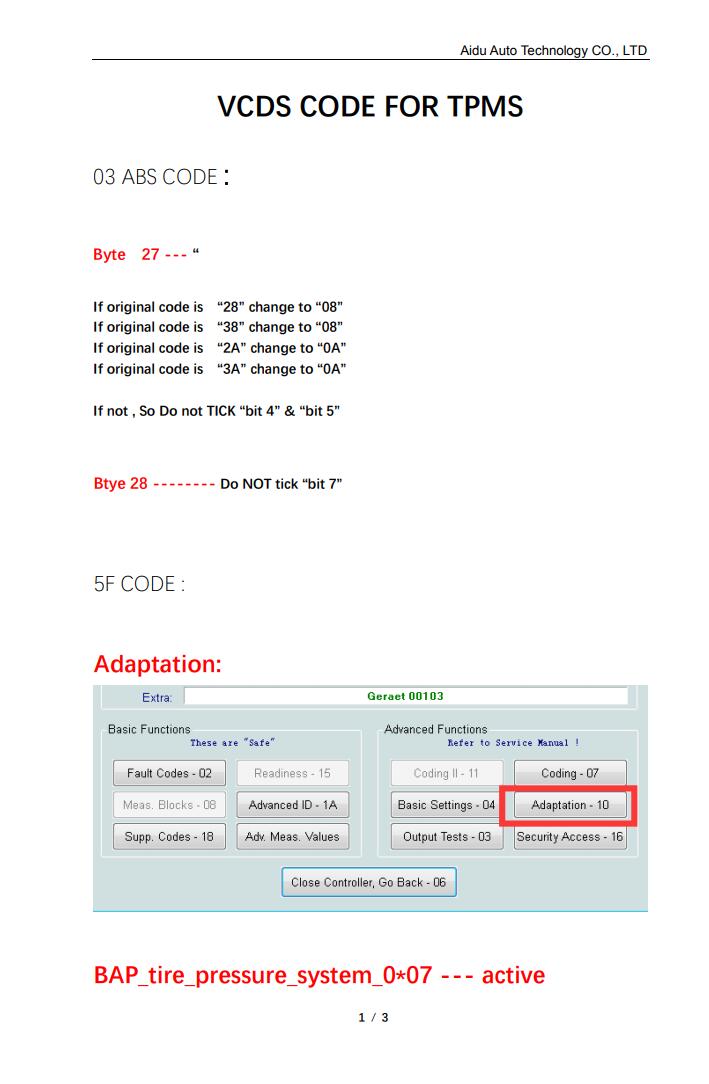
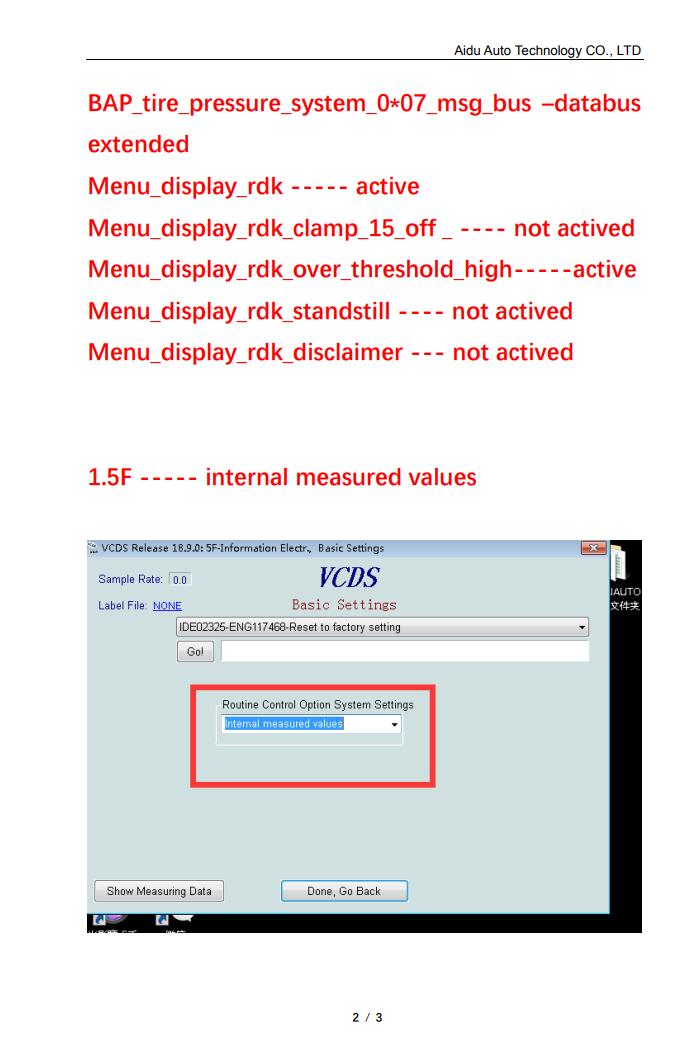
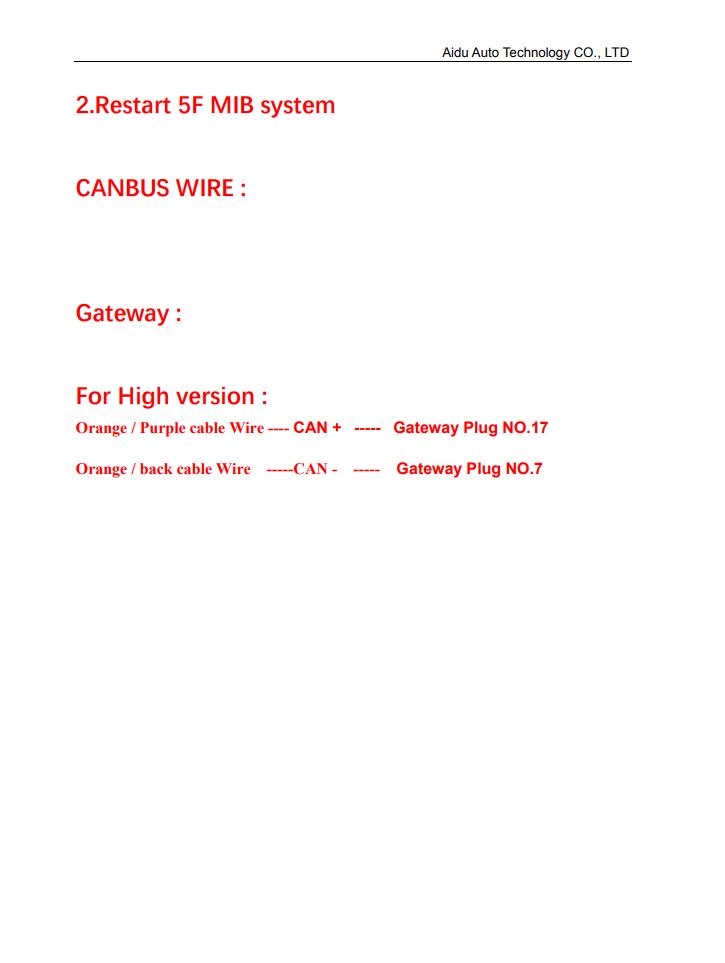
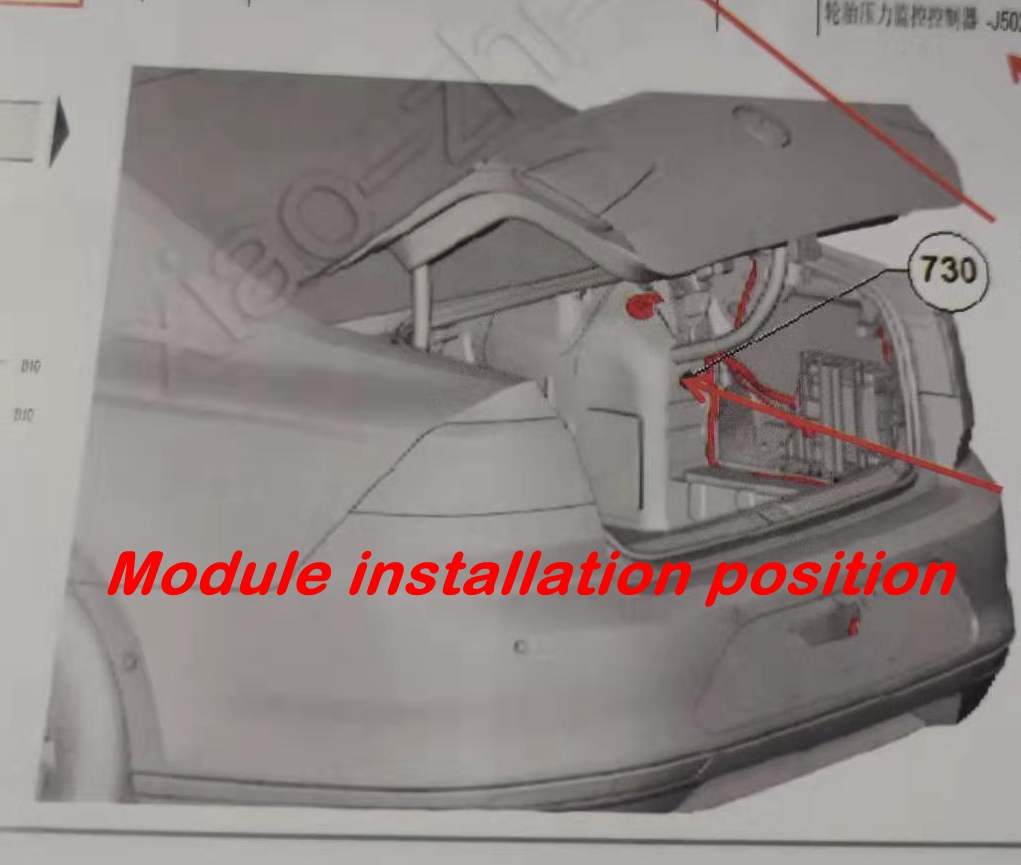

2. After installation is completed, increase the tire pressure to about 3.0
3. Use ODIS to delete the 65 tire pressure module fault
4. Turn the vehicle key power on/off and keep the vehicle powered on (do not start the engine).
5. Adjust the instrument to the tire pressure interface, and continue to deflate the left front wheel quickly until the instrument displays the left front tire pressure value.
6. Turn the key power on/off once, adjust the instrument to the tire pressure interface, and continue to deflate the right front wheel quickly until the instrument displays the left front tire pressure value.
7. Turn the key power on/off once, adjust the instrument to the tire pressure interface, and continue to deflate the right rear wheel quickly until the instrument displays the left front tire pressure value.
8. Turn the key power on/off once, adjust the instrument to the tire pressure interface, and continue to deflate the left rear wheel quickly until the instrument displays the left front tire pressure value.
9. Finally, adjust the four tire pressures to the required values, and then the matching is completed.
Recently Reviews
Read MoreLeave a Reply
Your email address will not be published.Required fields are marked. *
POPULAR BLOG
CATEGORIES