By PATRICK | 23 December 2021 | 1 Comments
GOLF 7 HIGHLINE CAMERA INSTALL
https://youtu.be/BCbcSJDCCR4
https://www.youtube.com/watch?v=oYKR06io0nM
https://youtu.be/oYKR06io0nM
How did I connect the camera?
In order to work properly, the camera requires the connection of the following wires:
- 2 CAN signal wires (for communication) – Orange+Purple (CAN High) and Orange+Brown (CAN Low)
- 2 video signal wires – Black and Transparent
- 2 power wires – White (+12V) and Brown (GND)
- Flip motor power conversion (T2/1 and T/2)

How did I coding the camera? 1. Register the 6C module in the gateway 2. if you have installed parking assistance system please code " 76 " . tick rear camera installed . 3. Module 6C code : (i already do it before send out ) 4.Finally you have to enter the Module 5F Adaptation Search for Car_Funktion_List_BAP_Gen2_VPS_0x0B Switch to activated Car_Funktion_List_BAP_Gen2_VPS_0x0B_msg_bus dial terminal 15 5. Rest 5F radio unit .
INSTALLATION VIDEO :
https://youtu.be/BCbcSJDCCR4
https://www.youtube.com/watch?v=oYKR06io0nM





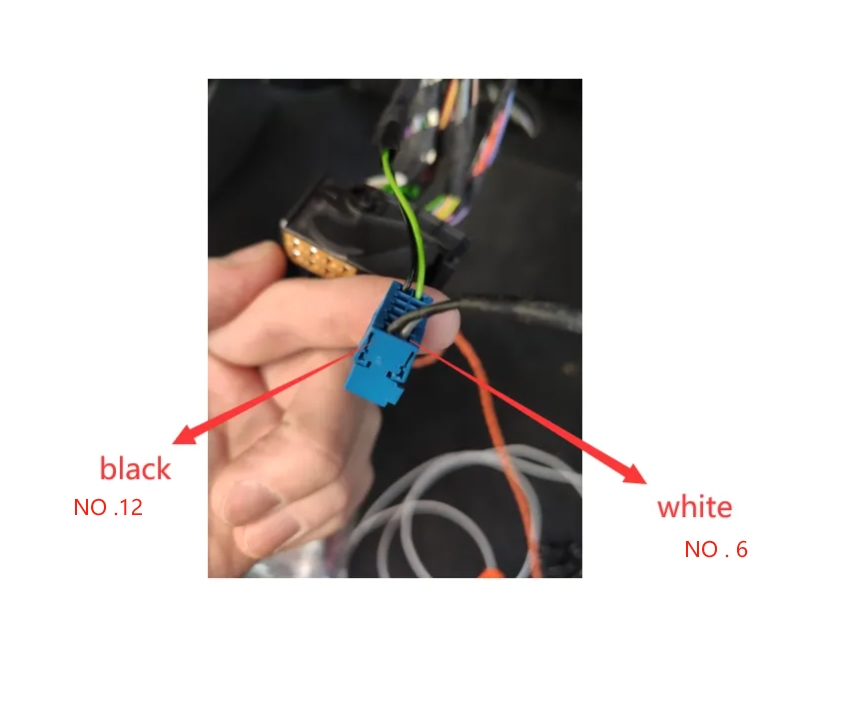
Recently Reviews
Read MoreLeave a Reply
Your email address will not be published.Required fields are marked. *
POPULAR BLOG
CATEGORIES